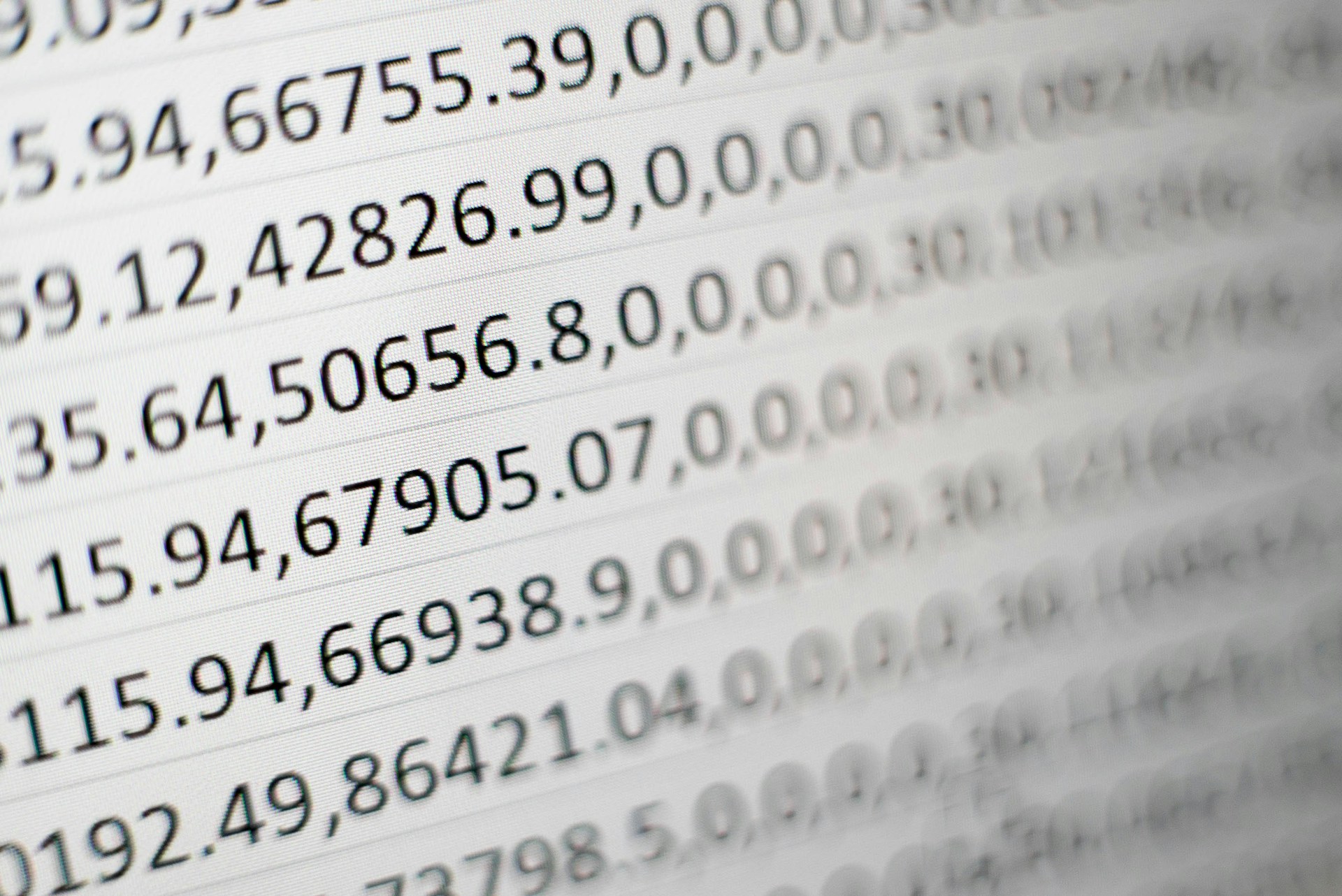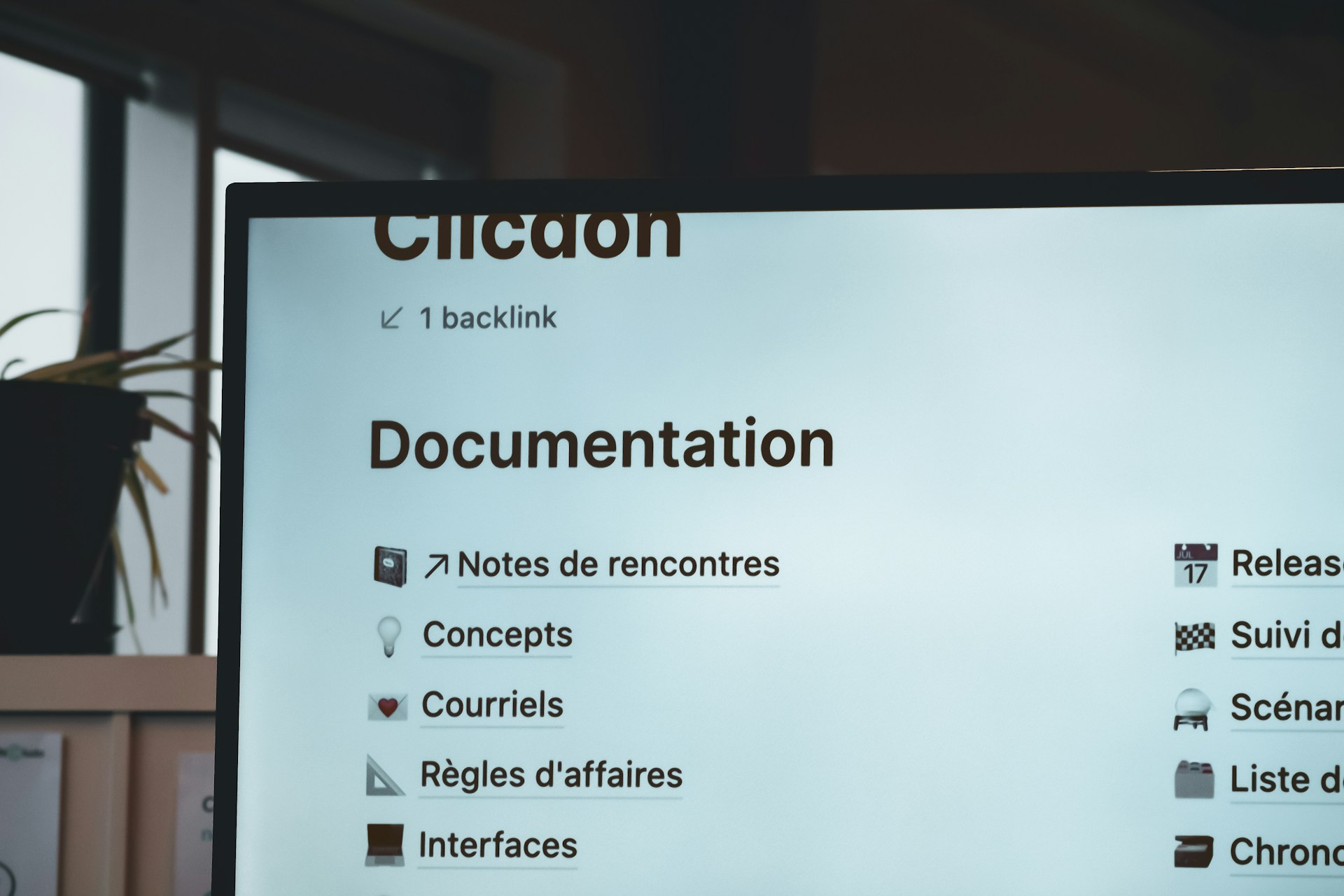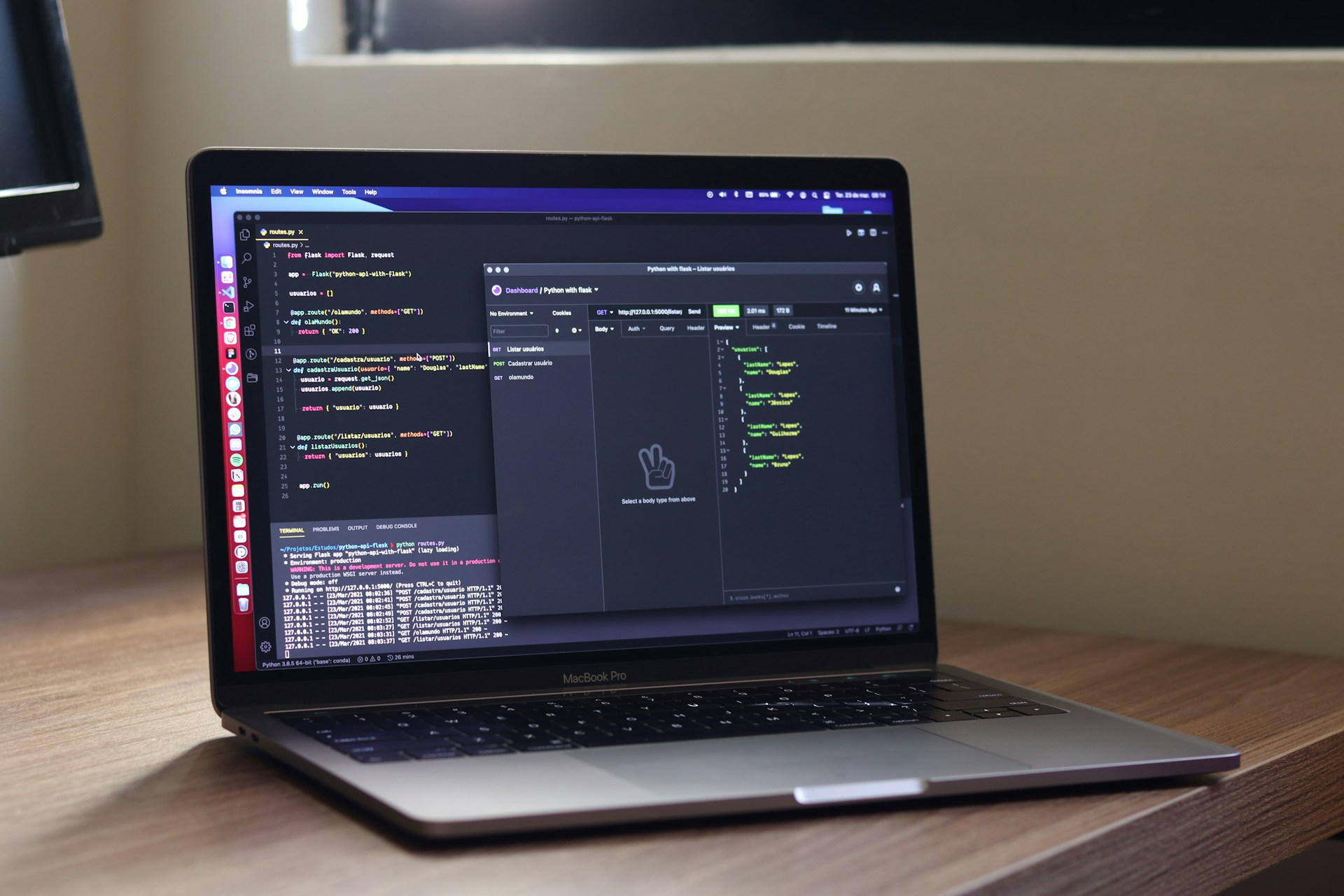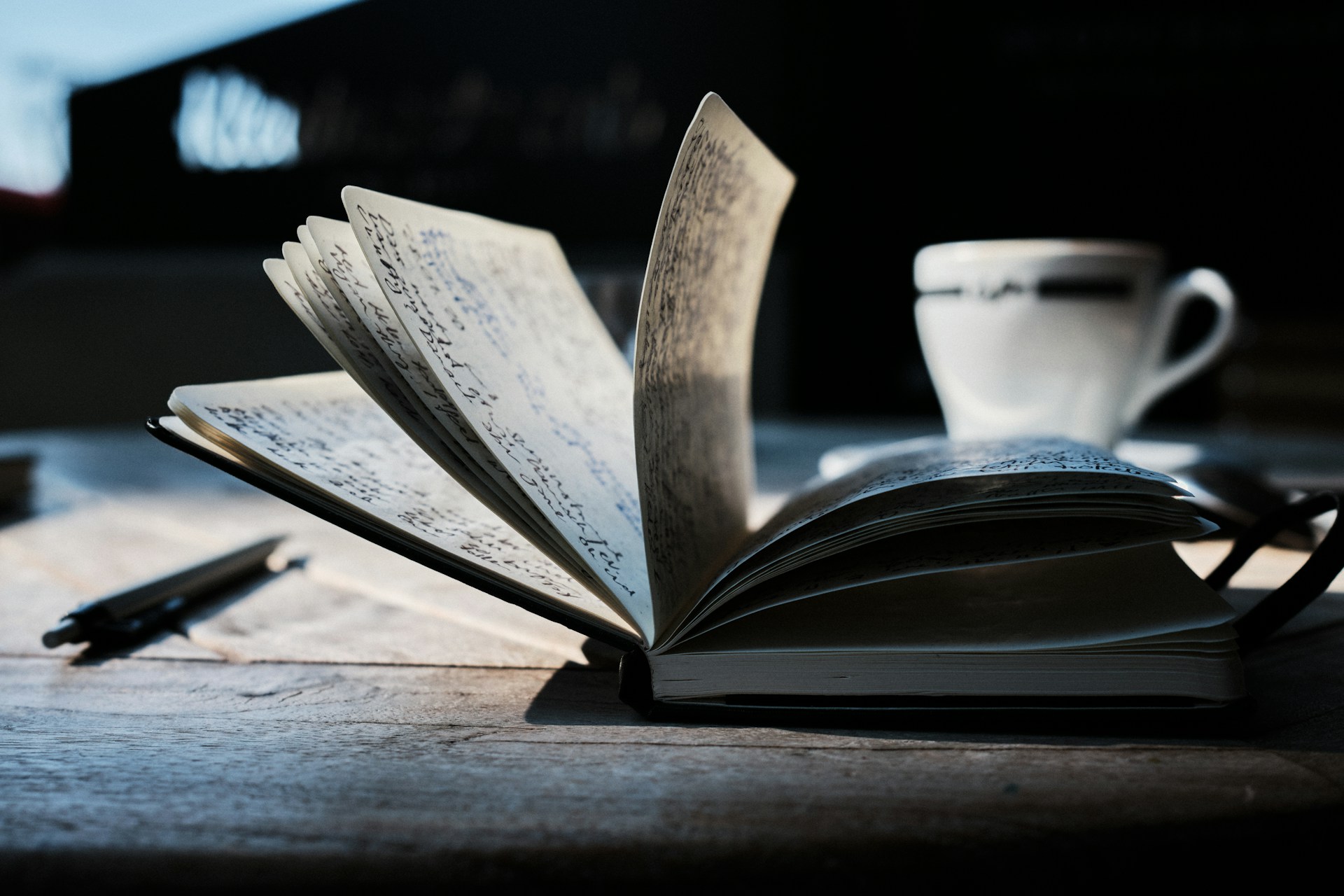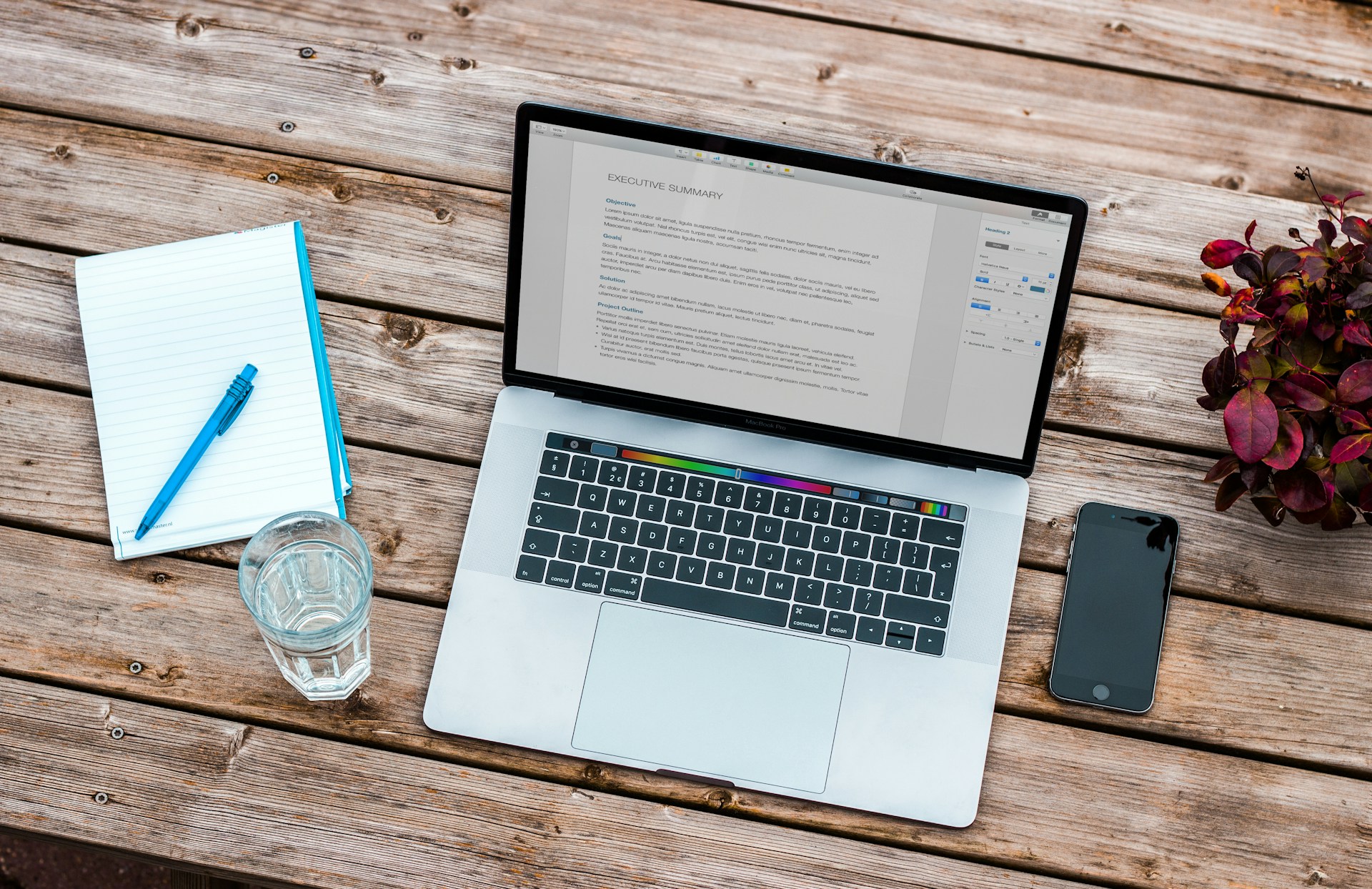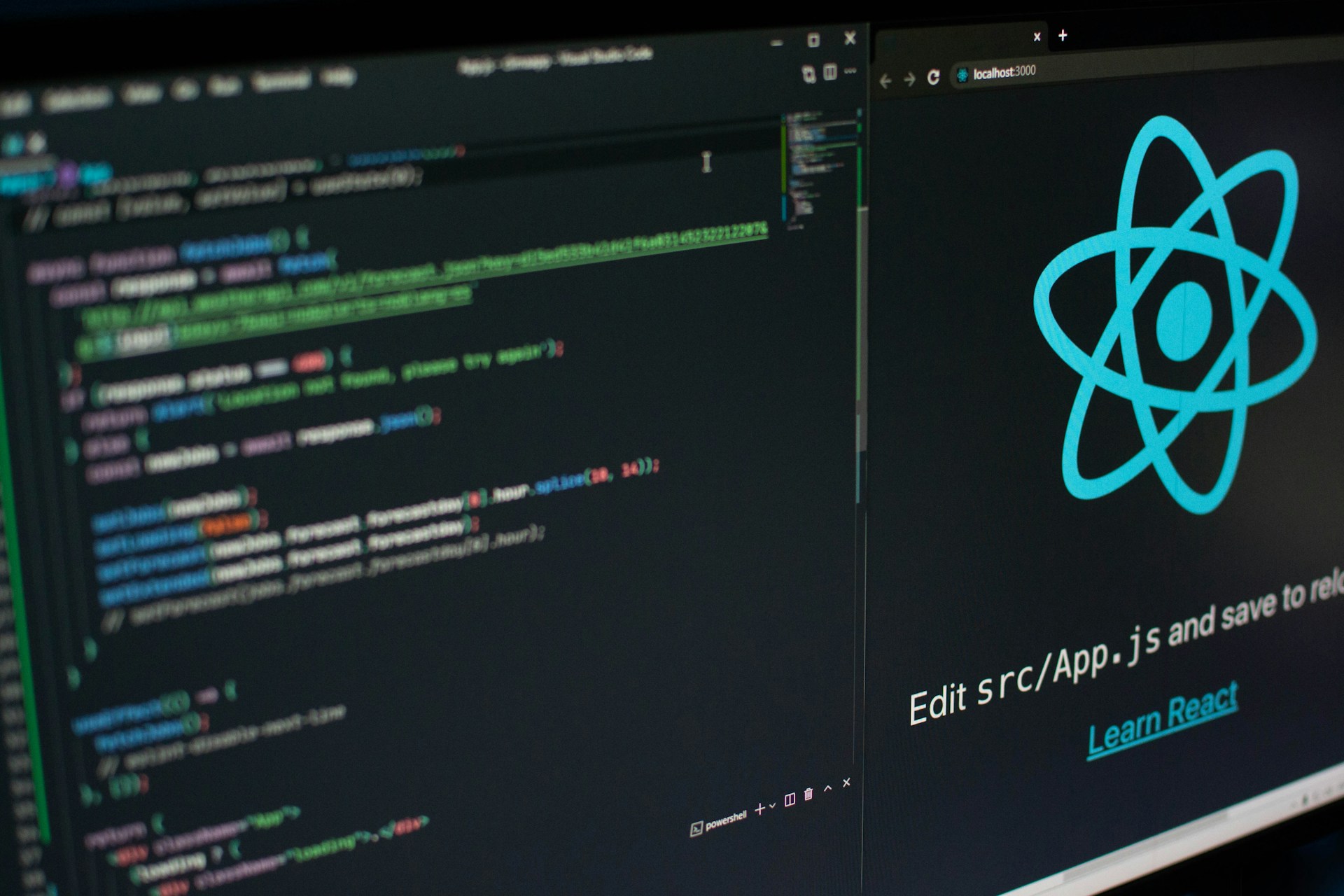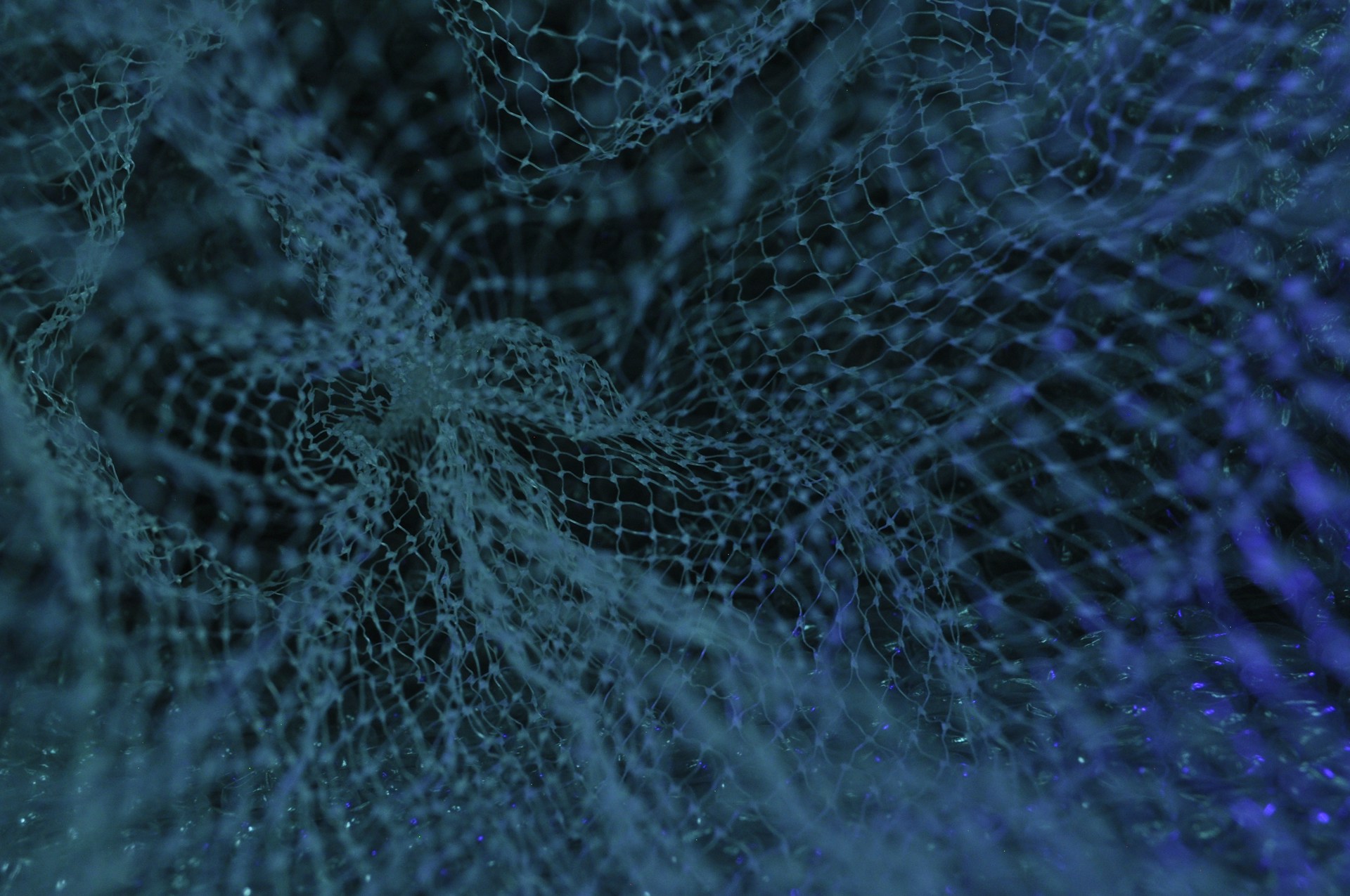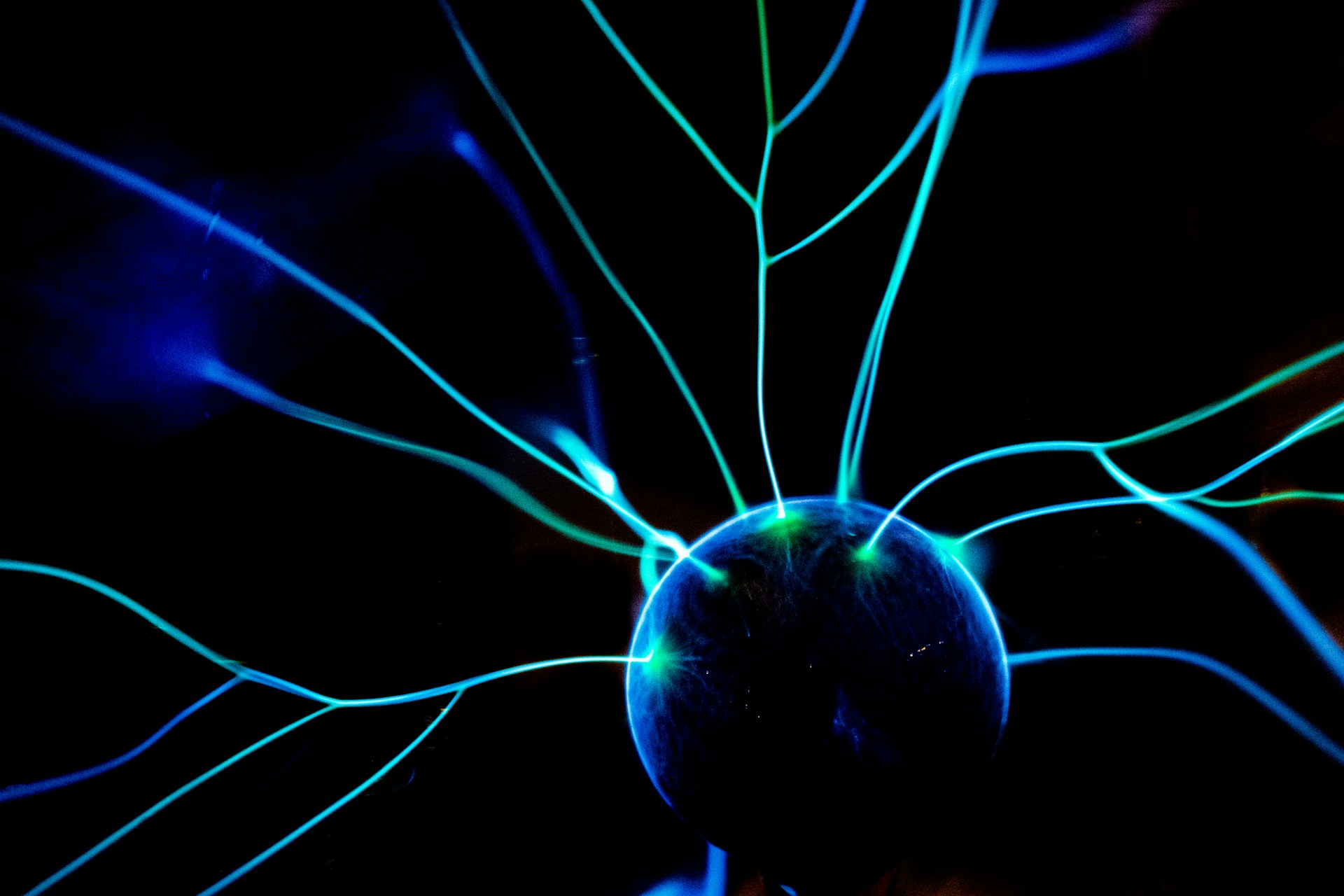Notionデータベースにおいては、データベース本体と一緒に全レコードを削除することはできますが、デーベース自体は残しつつ、レコードすべてを一括削除させることはできません。
手動でできることといえばテーブルビューにおいて複数レコード(50列)を一括選択し、削除を繰り返していくことですが、データ量が膨大な場合は大変です。
そこで、手動削除の方法をご紹介しつつ、Notion APIを利用してAPIからデータベース上の全レコードを自動的に削除する方法をご紹介します。
Start building with the Notion API
Connect Notion pages and databases to the tools you use every day, creating powerful workflows.
developers.notion.com

目次:
- 手動でデータベース内のレコードを一括削除する方法(繰り返し複数選択)
- Notion APIによってすべてのページを自動的に削除する
- notion-sdk-pyのバージョンを確認する
- まずは削除対象のデータベースIDを取得
- 削除対象データベース内のページIDをすべて取得
- ページIDを指定して全ページを削除していく
手動でデータベース内のレコードを一括削除する方法(繰り返し複数選択)
まず、Notion上において唯一手動でできることが、テーブルビューにおいて複数行(50レコード)を一括選択して、ゴミ箱マークによって削除すること。
「グループ化すればグループ化した対象を一括削除できる」との情報を目にしましたが、試したところ2024/12/31時点ではそのようなグルーピング対象を一括削除する操作はできないようになっていました。

これを繰り返していけばすべてのレコードを削除することができますが、たとえばレコード数が2,000〜数万を超えるケースなど、膨大なデータ量がデータベース内にある場合などは繰り返し作業がとても面倒です。
参考: Notionデータベースの速度・パフォーマンステスト:リレーションつき2万件のアイテム
Notion APIによってすべてのページを自動的に削除する
そこで、Notion APIを利用して、APi操作によってレコードを自動的に削除していきます。
Pythonでスクリプトを書くために、公式SDKであるnotion-sdk-pyを利用します。
notion-sdk-py
notion-sdk-py is a simple and easy to use client library for the official Notion API.
ramnes.github.io
Notion API利用のための準備や詳細については、下記の記事を参考にしてください。
- NotionデータベースAPI操作: 主キー(タイトル列)を変更・入れ替えてデータベースを複製する
- Notion APIで大量のページをリレーション付きで一括投稿する
notion-sdk-pyのバージョンを確認する
まず、Notion APIによってページをゴミ箱に移動するという操作が可能なのは、notion-sdk-pyバージョンが2.3.0以上になります。
2.3.0は18-12-2024にリリースされた新しいバージョンになります。
本リリースによって、ゴミ箱に移動させるパラメータ in_trash が付与できるようになりました。
以前まではarchivedというパラメータによって制御していたものが、Notion本体のゴミ箱に関するアップデートによってAPIエンドポイント側での仕様も変更になったとのこと。
参考: ゴミ箱の扱い変化に伴うAPIエンドポイントのパラメータ変更について #Notion | DevelopersIO
具体的には、 ページをアップデートする操作の際、プロパティとして in_trash: True とセットするだけでOKです。
参考: notion-sdk-py/notion_client/api_endpoints.py at main · ramnes/notion-sdk-py
まずは削除対象のデータベースIDを取得
まずは削除対象とするデータベースIDを取得します。
以下はクエリによってヒットしたデータベース名とIDを返す関数です。
上記関数を以下のように実行して、データベースIDを取得します。
# データベースIDを取得
people_dbs = get_db_names_and_ids_from_query(client, query="People")
# 削除対象とするデータベース
database_id=people_dbs['People']削除対象データベース内のページIDをすべて取得
削除対象となる、データベース内のページIDをすべて取得していきます。削除対象のデータベースIDに基づいて、削除する全ページのIDを取得します。
関数を実行して、データベース内のすべてのページ情報を取得します。
# 削除対象データベースからすべてのページ情報を取得
pages_to_delete = get_all_pages_info_from_db_id(client, database_id)
# ページIDのみのリストを作成
page_ids_to_delete = [page['id'] for page in pages_to_delete]ページIDを指定して全ページを削除していく
Notion API操作によるページの削除ですが、実際に利用するのはDELETEメソッドではなくUPDATE(PATCH)メソッドとなります。
notion-sdk-pyソースコード api_endpoints.py > class PagesEndpoint > def update を参照。
以下のように、ページ削除を実行する関数を作成します。
# Delete the page
def delete_page_with_page_id(client, page_id):
response = client.pages.update(
**{
"page_id": page_id,
"in_trash": True
}
)
return responseあとは削除対象ページでループを回して、1つずつ自動的に削除されるようにしましょう。下記はエラーハンドリングを含めた削除の実行例です。
以上で完了です。大量のレコードがありレコードを削除したいものの、データベース本体は残したいという場合にご活用ください。
この記事の気になる箇所を読み返す:
- 手動でデータベース内のレコードを一括削除する方法(繰り返し複数選択)
- Notion APIによってすべてのページを自動的に削除する
- notion-sdk-pyのバージョンを確認する
- まずは削除対象のデータベースIDを取得
- 削除対象データベース内のページIDをすべて取得
- ページIDを指定して全ページを削除していく
Category: Notion
Tags: Python